Mac Laptop New User Guide
Private Secure Encrypted MacOS Laptops
Custom Configured by THREE CATS

Welcome
Welcome to all our clients that have just received their new Private MacBook Pro or MacBook Air. You’re going to love it :]

MAC by THREE CATS
WHAT DID YOU BUY
You just bought a brand new MacBook Air / Pro. Purchased privately, running the latest version of macOS, configured without an Apple ID or iCloud, SSD [drive] Encrypted, Firewall Protected, Microphone + Camera Live Alert, Privacy Browser, Tor Browser, Proton VPN, Proton Mail, and Auto macOS Security Updates, and still with full Mac compatibility.
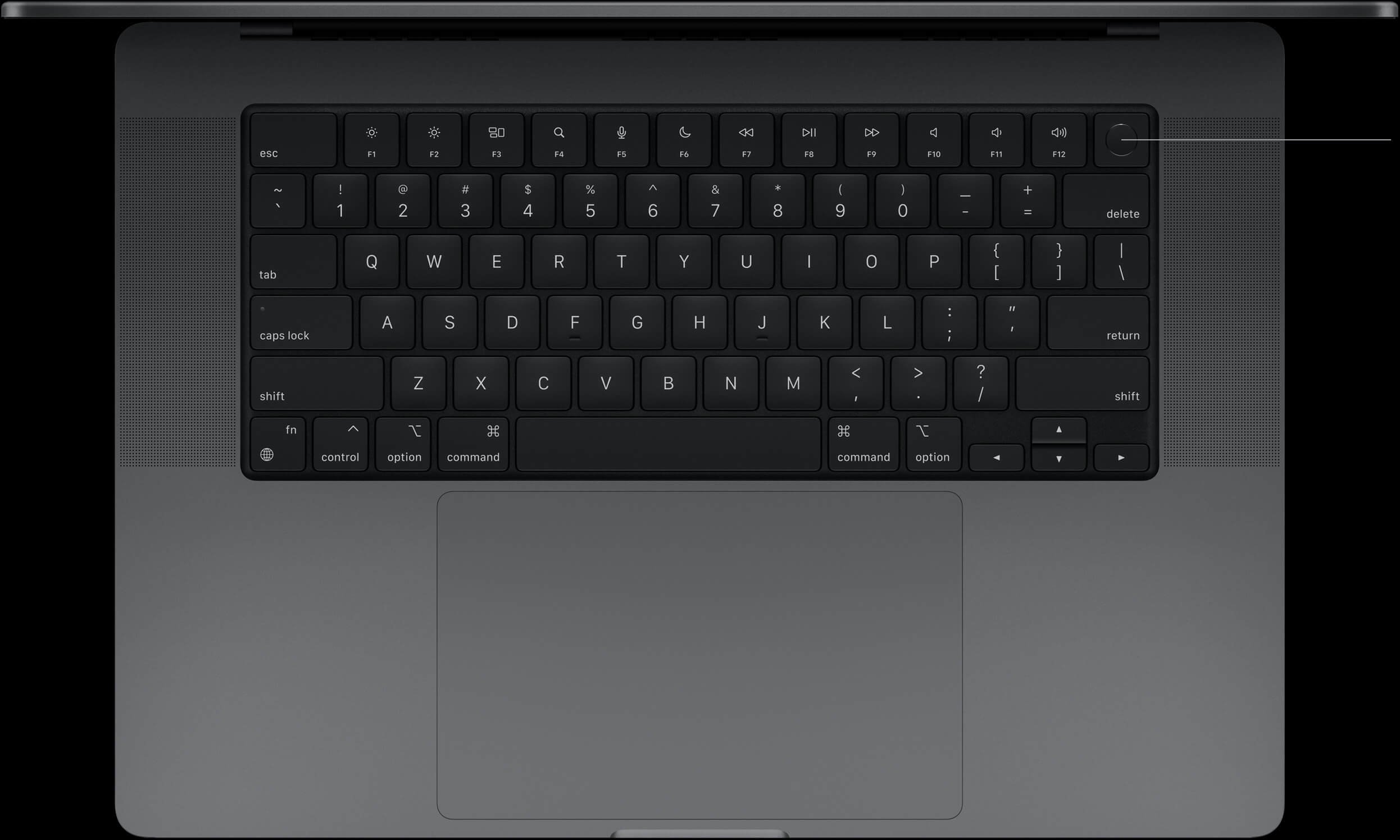
FIRST THINGS FIRST
1] Power up your Mac.
2] Enter your password previously provided.
3] Enter your WiFi details when prompted.
4] And wait for your Mac to finish booting up.

FINGERPRINT ACCESS
ADDING YOUR FINGERPRINT
Fingerprint Access or "Touch ID" as Apple call it, will be stored within your Mac’s secure enclave chip, allowing fast, secure unlocking. It remains within your laptop, so Apple never get a copy.
To add your fingerprint, simply go to:
1] System Settings App
2] Touch ID & Password
3] Click on Add Fingerprint

CHANGE YOUR PASSWORD
We strongly recommend you change your temporary Mac password we supplied with your Mac.
To change your password, go to:
1] System Settings App
2] Touch ID & Password
3] Click on Change [under Password]
4] Make a secure record of it
TIP: Use 8 or more upper & lower case letters & numbers and not your name or birth-date.

macOS RECOVERY KEY
Mac laptops have a get out of gaol card, so if you forget your password, you have a "Recovery Key" to get you back into your Mac. Your Recovery Key looks something like: AAAA-BBBB-CCCC-DDDD-EEEE-FFFF which I will have emailed to you previously. I have also attached it in a file for you to store somewhere safe.

APPLE ACCOUNT I.D.
IMPORTANT TIP ➤ NEVER LOGIN
Just an important reminder we do not login to an Apple Account or iCloud on our laptop, ever.
Your laptop has been purchased anonymously within Australia, and custom configured for privacy, all without using an Apple ID or iCloud account. Apple has no idea who owns your Mac, the way it should be!

macOS UPDATES
Your Mac Operating System [macOS] has been updated to the latest version as of today. It has also been configured to auto-update so you are always up-to-date, ensuring you have the latest bugs and security patches covered.

ENCRYPTED DRIVE
YOUR DATA PROTECTED
Another reminder, that we encrypted your laptop SSD [storage drive] so your laptop data remains private and can’t be accessed by others. For the best privacy, it is recommended to fully shut down your laptop, which will put all data in a 100% fully encrypted state, making it impossible to access without your password.
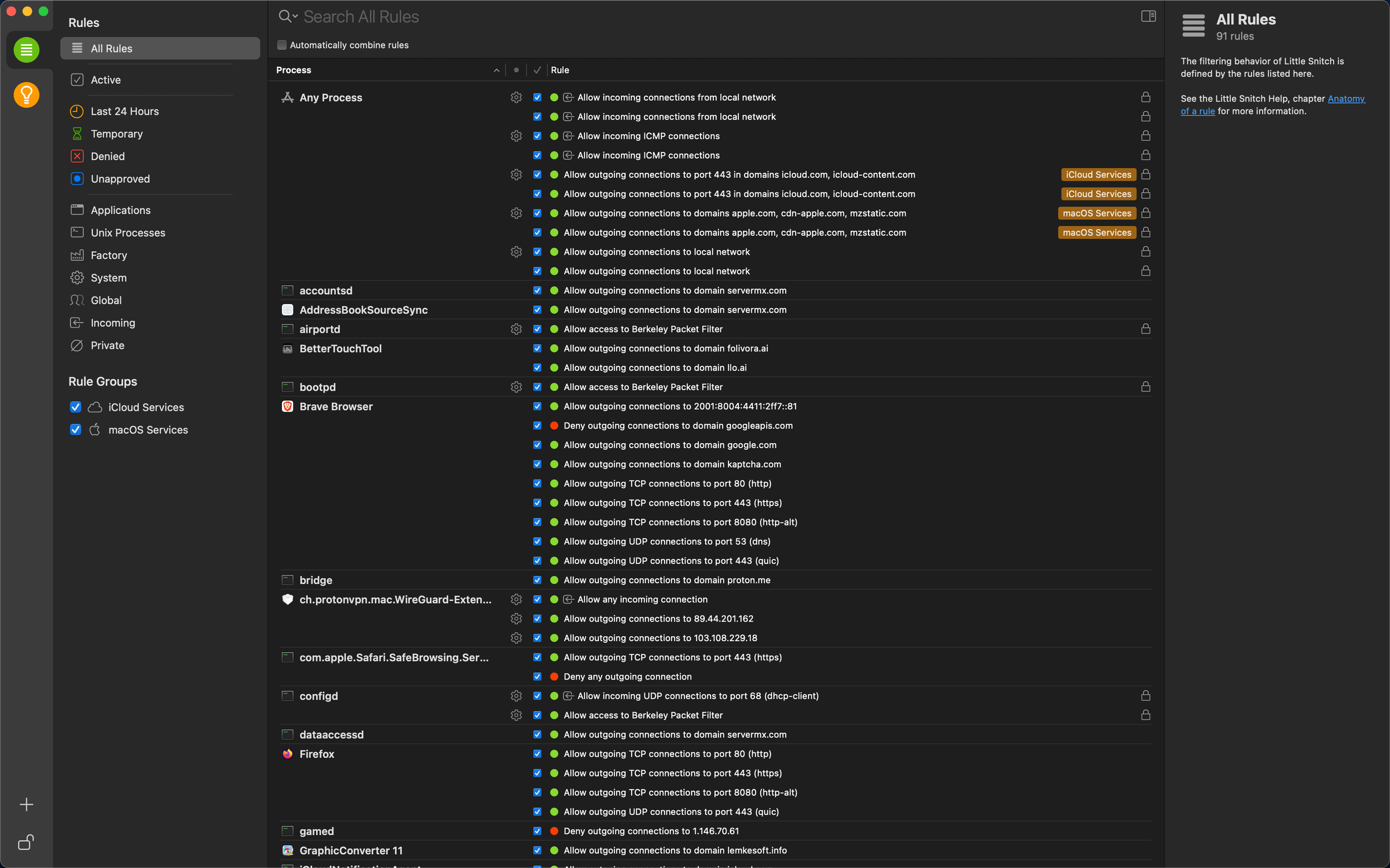
FIREWALL
BIDIRECTIONAL ACCESS CONTROL
We have installed firewall software and configure it for the majority of use cases. It will automatically monitor and authorizes what data can leave and arrive on your laptop. You can of course open the firewall app to review and easily adjust these 'rules' at anytime, keeping you in control.
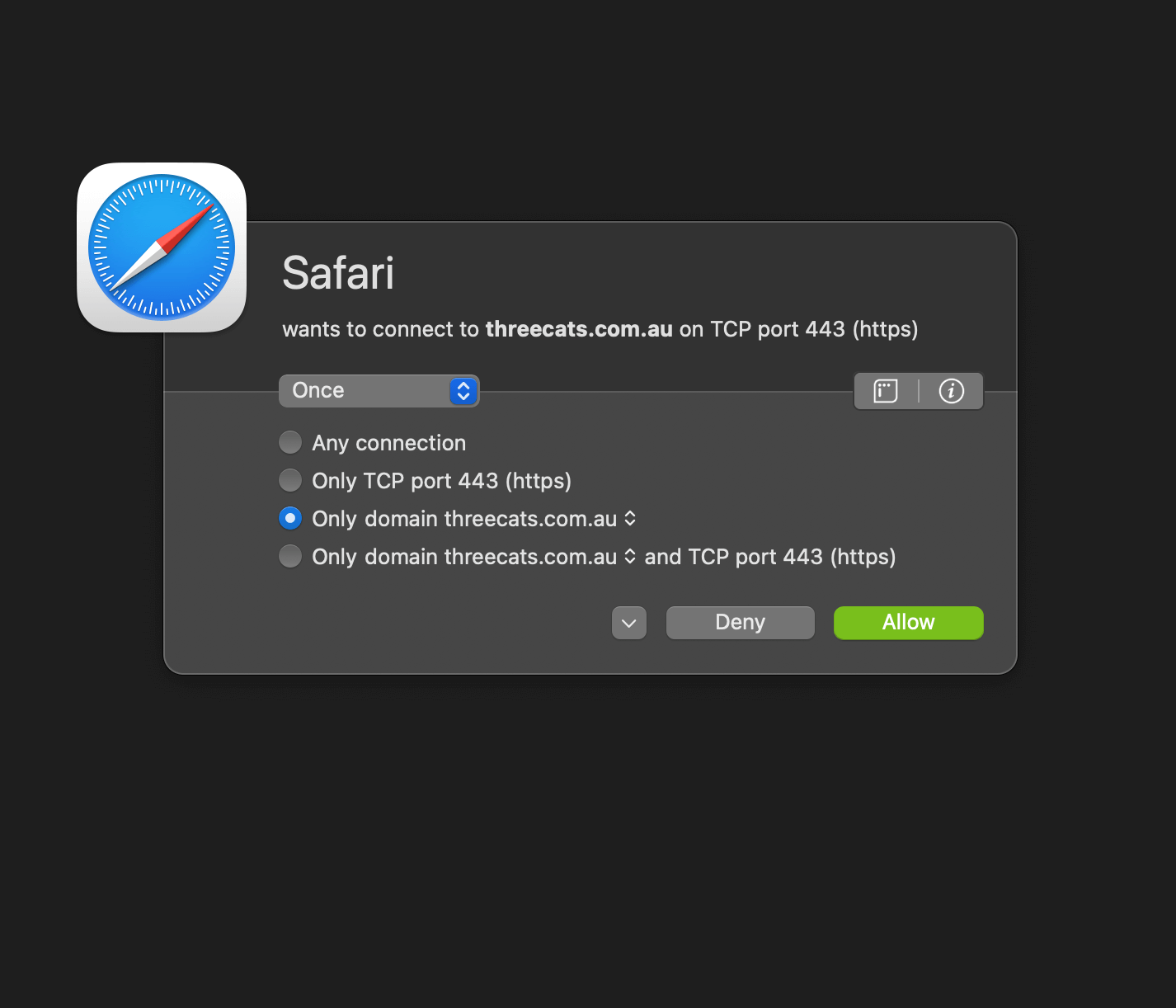
FIREWALL
ALERT MODE
After our preconfiguration, should your laptop attempt to connect to other servers on the internet, your firewall shows a connection alert, allowing you to decide whether to allow or deny the connection. No data is transmitted without your consent. Your decision will be remembered and applied automatically in the future, though can be changed later should you wish.
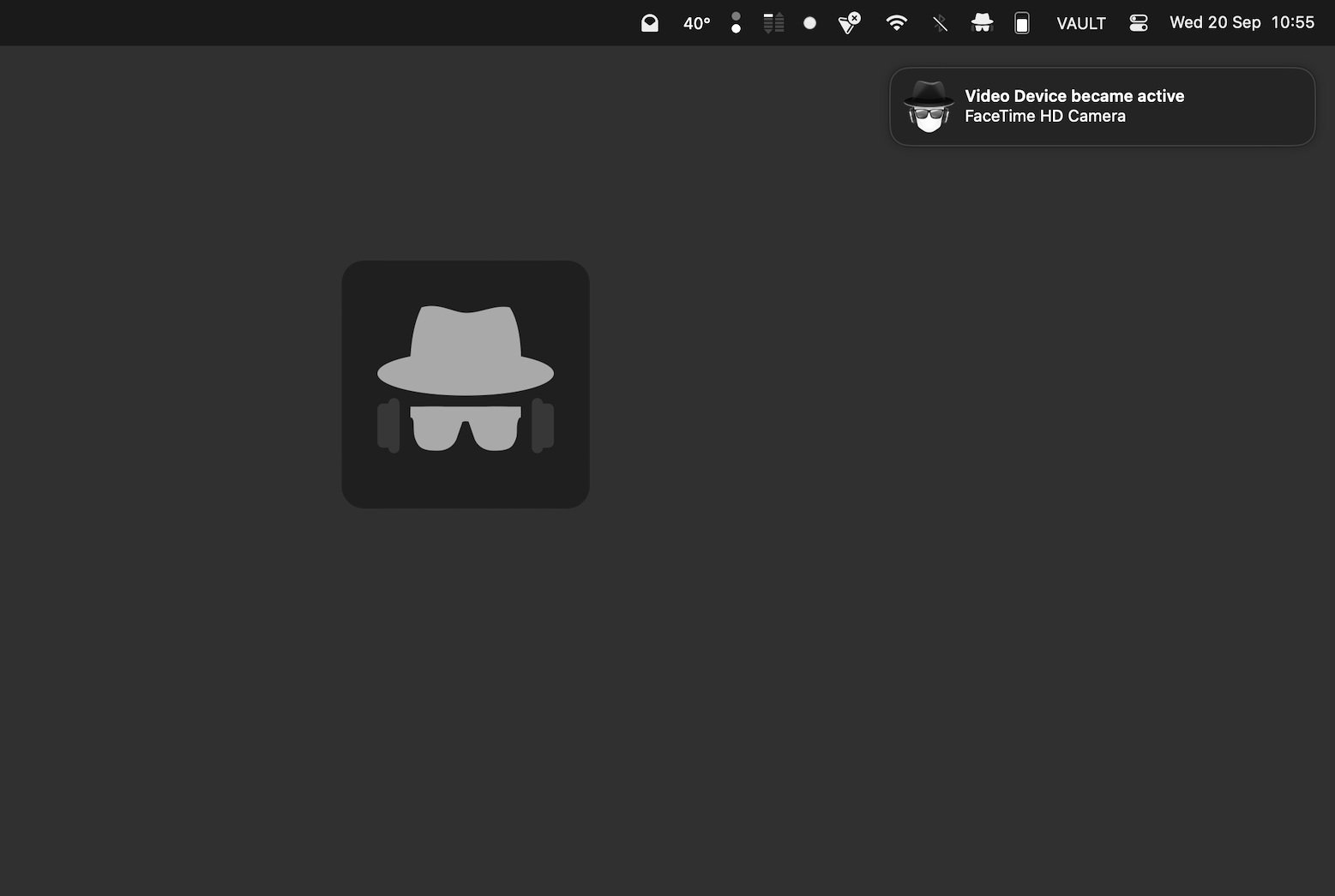
LIVE ALERT
CAMERA + MICROPHONE
We also installed a Live Alert application that operates inconspicuously. It monitors and alerts in real-time, any microphone and camera activity, to ensure you are immediately notified your microphone or camera is in use.

PRIVACY BROWSER
We installed and configured our preferred secure privacy browser that we personally use. It is built on the open-source Chromium code-base for excellent website compatibility. It blocks privacy-invasive ads, trackers, third-party data storage and protects from browser fingerprinting. It is configured to divert each website you visit to the secure https connection whenever possible, and advises when a browser upgrade is available.
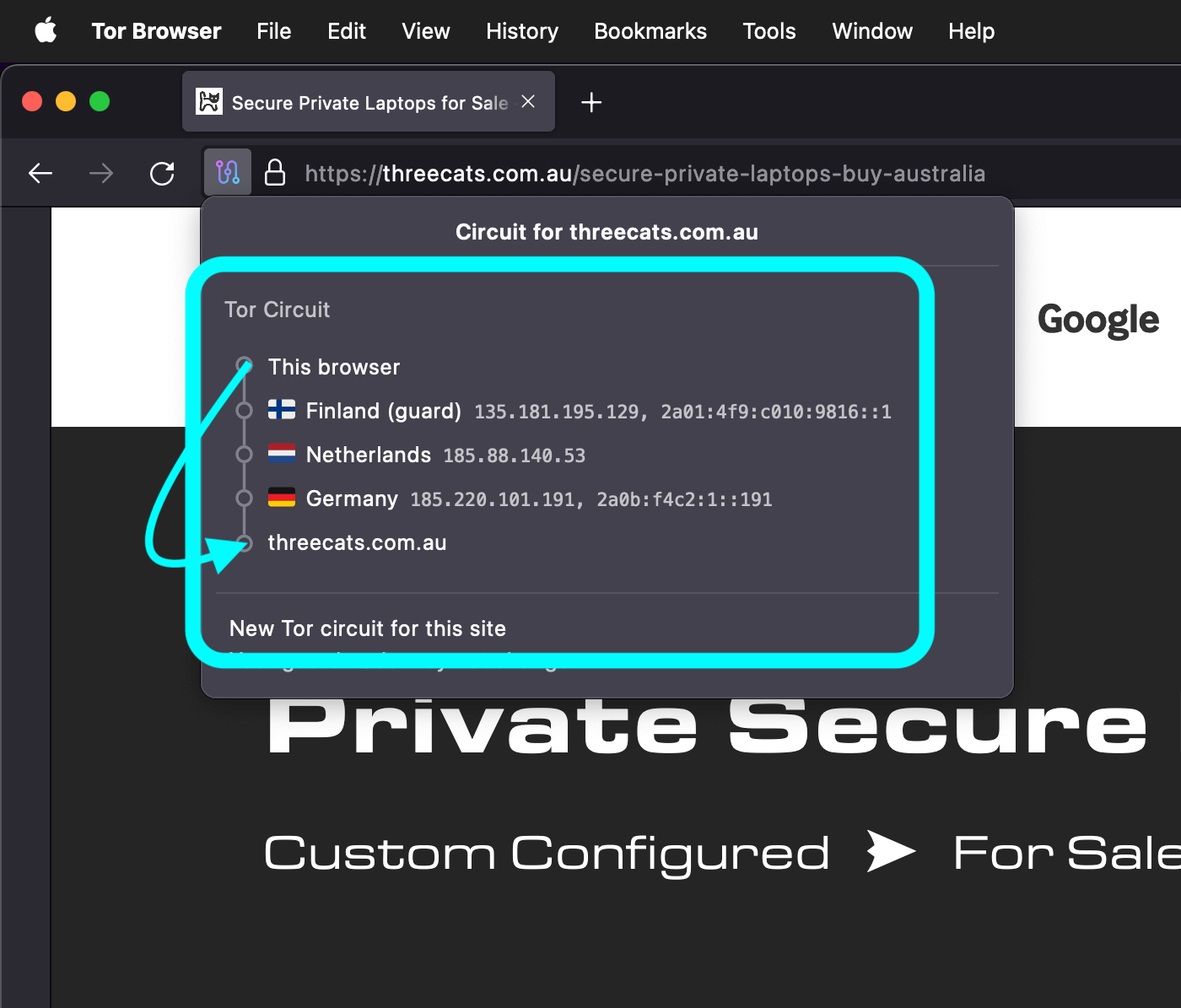
TOR BROWSER
RESEARCH IN PRIVATE
We installed and configured the Tor Browser which is great for researching in private. Tor Browser makes it difficult for you to be fingerprinted based on your web browser or PC and your data is relayed and encrypted three times as it passes over the Tor network. Tor defends your online privacy as you surf, and prevents network operators spying on which websites you visit.
FREE PROTON MAIL
We encourage you to consider moving to a private email service like Proton Mail if you have not done so already. Perhaps now is the time to move away from email services that have been proven to spy on you.
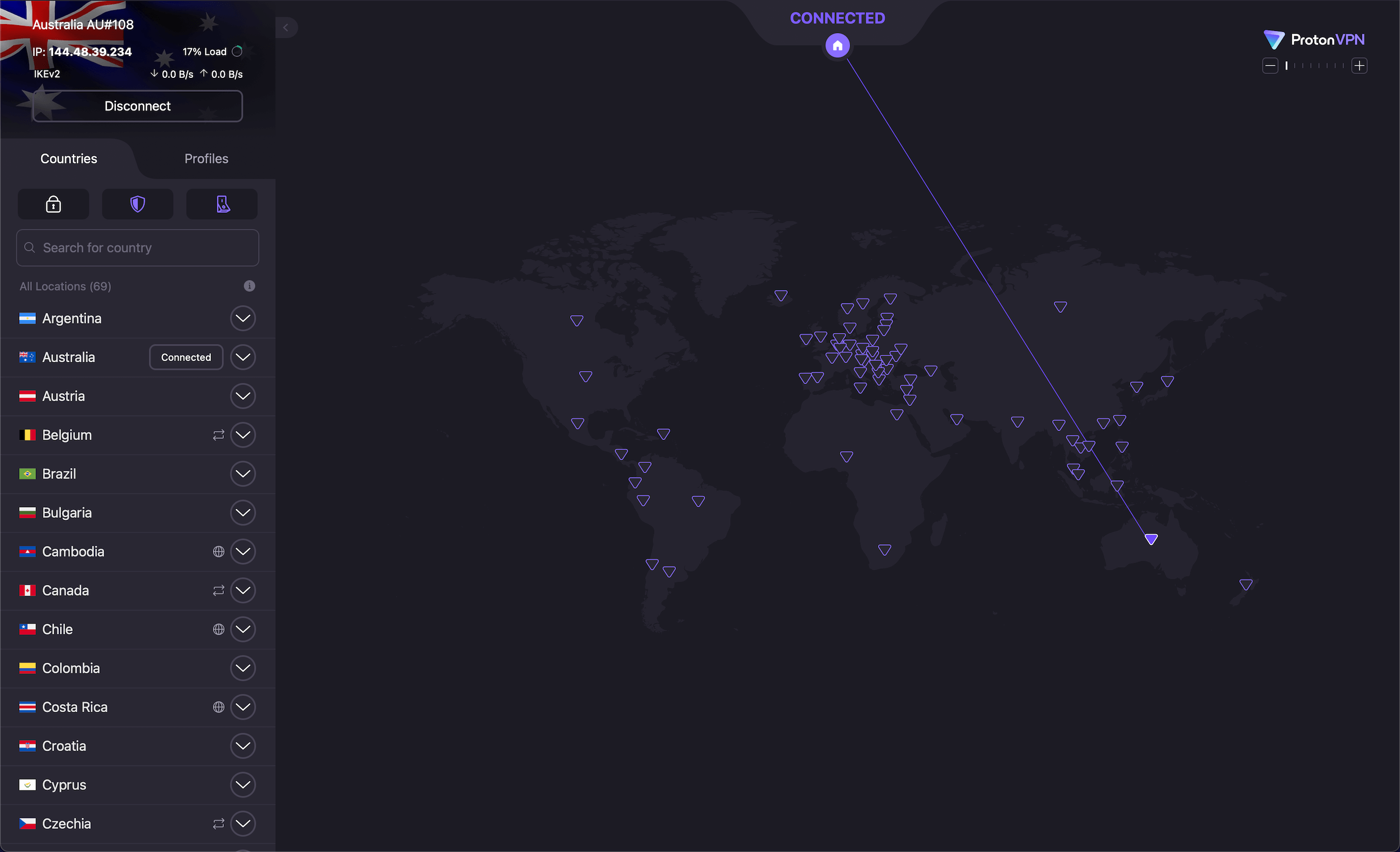
FREE PROTON VPN
We encourage you to consider using a VPN for additional privacy. Your new laptop is configured to be private, however a VPN is the second key step in giving you privacy from spying by your Internet Provider. When using a VPN, they can no longer see which websites you visit.
