DeGoogled Graphene Phones Australia
DeGoogled For Your Privacy in 2026
DeGoogled Phone
NO MORE SPYING
DeGoogled Phone
by THREE CATS
Degoogled Phone is the most private phone available in 2026. We achieve this by using only the latest Pixel Phones with their enhanced hardware security. We then install and custom-configure Graphene OS and privacy app settings, achieving significant privacy improvements, delivering the most private phone available today.
READY TO USE
DEGOOGLED PHONE
➤ Latest Model Phones
➤ DeGoogled For Privacy
➤ Anonymous App Store
➤ Privacy Apps Installed
➤ Express Posted
Why DeGoogle Phones…
WHY DEGOOGLE
DATA HARVESTING
A DeGoogled phone is all about your privacy. The standard iPhone and Android phones harvest your data back to their servers upto 90 times per hour. Storing your location, your proximity to others with a phone, what apps you use, which websites you visit and a lot more. They store and sell your data leaving you a target for hackers, identity theft or worse.
How We DeGoogle Phones…
HOW WE DEGOOGLE
SPYWARE REMOVAL
DeGoogling a phone requires that we wipe the OS [operating system] off your phone and install a custom OS with all the spyware removed. The custom OS is open-source software, that has been reviewed by independent programmers to ensure it is safe for you to use and can not spy on you!
GRAPHENE OS
PRIVACY + SECURITY
Graphene OS is private against spying software and secure against physical and remote hacking attacks.
Graphene is a commercial grade, cutting-edge, security obsessed, privacy operating system that achieves significant improvements to both privacy and security over the standard Android OS. It is very stable, functional and technically the most private, secure mobile OS available.
EDWARD SNOWDEN
GRAPHENE OS
I use Graphene OS every day. If I were configuring a smartphone today, I would use Graphene OS as the base operating system.
300,000+ USERS
YOU ARE NOT ALONE
The Pixel Graphene phones now have an active daily user base of over 300,000 users who value security and privacy. Do we know who the users are or where they live? No. What we see when Graphene pushes out an OS Update [each few weeks] the servers see over 300,000 phones automatically download the update. The Graphene Pixel phones are very stable, functional and seriously private and secure.
ANDROID Vs APPLE
To DeGoogle a phone, we require access into the phone to replace the OS. Apple deliberately block us from doing so, which means all iPhones continue to spy on the user and this can not be avoided.
Google Pixel phones support DeGoogling without compromising phone security, an important distinction of the Pixel from other Android phones.
PRIVACY + SECURITY
PIXEL + GRAPHENE OS
The Pixel Graphene Phones provide serious privacy and security, well ahead of other DeGoogled Phones, Privacy Phones and standard iPhones or Androids. Pixel Hardware coupled with Graphene’s security and privacy capabilities is a serious game-changer in the private phone space.
HOW IS PIXEL SAFER
STRONGER HARDWARE SECURITY
Pixel phones have stronger security as they fully support custom OS installations via the Titan M2 Secure Element Chip and Verified Boot.
This not only protects your phone, but allows you to verify your phone OS has not been tampered with and remains secure and private.
VERIFIED BOOT
GUARANTEED PHONE SECURITY
The Pixel Graphene Phone uses a combination of Verified Boot features to verify that the hardware, firmware and operating system are genuine and have not been tampered with. You can compare your Verified Boot Number displayed on your phone’s screen, against Graphene Verified Boot Numbers, to know your phone has not been tampered with while in the hands of others or remotely.
VERIFY YOUR PHONE
VERIFIED BOOT NUMBERS
PIXEL 10 Pro XL
141d7fc32af7958a416f2661b37cf6f27bfb376fb5ce616aeaa27a82c7a04f74
PIXEL 10 Pro
4e8ee8f717754052198ca6d2d3aaa232e2461b4293c0d6f297e519cc778de093
PIXEL 10
3f7415ea26f5df5b14ea6d153256071a7a1af9ce7b0970b7311cc463c7ea02c7
PIXEL 10 Pro Fold
55a2d44103e56d5ec65496399c417987ba77730e6488fc60ba058d09fc3caee3
PIXEL 9a
0508de44ee00bfb49ece32c418af1896391abde0f05b64f41bc9a2dfb589445b
PIXEL 9 Pro XL
55d3c2323db91bb91f20d38d015e85112d038f6b6b5738fe352c1a80dba57023
PIXEL 9 Pro
f729cab861da1b83fdfab402fc9480758f2ae78ee0b61c1f2137dd1ab7076e86
PIXEL 9
9e6a8f3e0d761a780179f93acd5721ba1ab7c8c537c7761073c0a754b0e932de
PIXEL 9 Pro Fold
af4d2c6e62be0fec54f0271b9776ff061dd8392d9f51cf6ab1551d346679e24c
PIXEL 8a
096b8bd6d44527a24ac1564b308839f67e78202185cbff9cfdcb10e63250bc5e

KILL SWITCHES
YOU CONTROL YOUR PRIVACY
Your DeGoogled Graphene Pixel Phone includes sensor kill switches so you can easily shut off the cellular modem, microphone, camera, or GPS for the entire phone. You control phone privacy at the touch of a switch. Use the switches to secure your phone, ensuring your business meetings remain private between you, your clients and colleagues.
VANADIUM BROWSER
EXTREME PRIVACY
Vanadium Browser is included with our phones and is extremely private and secure. It is based on the popular Chromium Browser so is highly compatible with most websites, and is strongly recommended.
AURORA STORE
ANONYMOUS APP ACCESS
We configure your phone and install privacy apps so your phone is ready to use. We also install the Aurora App Store, a FOSS [Free Open Source Software] app giving you anonymous access to Play Store apps. You can download, update, and search for new apps like you would with the Play Store, only privately.
SIGNAL MESSAGING
FREE PRIVATE MESSAGING
The Signal messaging app is simple to use, powerful and encrypted, making it very private and secure. Signal is recommended by Ed Snowden, free to use, will run on your friends’ phones, making it an excellent replacement for standard text messaging and phone calls. Use Signal and stop others listening in.
PROTON MAIL
FREE + PAID OPTIONS
Proton Mail is an encrypted email service based in Switzerland. They offer free and paid options for their Secure Email protecting your privacy by keeping your emails confidential.
We encourage you to consider moving to a private email service like Proton Mail if you have not done so already. Perhaps now is the time to move away from email services that have been proven to spy on you.
PROTON VPN
FREE + PAID OPTIONS
Your DeGoogled Graphene phone is a significant first step to provide privacy from a spying OS and apps. Your VPN connection [Virtual Private Network] is the second key step in providing privacy from spying mobile networks by sending your data through an encrypted VPN tunnel, so your passwords, personal data, websites you visit on your phone, all remain private from your Mobile Phone Network.
BEST PHONE
DXOMARK put this years flagship phones through its rigorous testing, with impressive Pixel results.
CAMERA SCORE
➤ Pixel 10 Pro XL 163
➤ iPhone 16 Pro Max 161
➤ Samsung S25 Ultra 151
DISPLAY SCORE
➤ Pixel 10 Pro XL 161
➤ iPhone 16 Pro Max 150
➤ Samsung S25 Ultra 160
EXPRESS POSTED
AUSTRALIA WIDE
➤ Dispatch 1 to 2 Days
➤ Aus Post Express
➤ Free Delivery
NEW USER GUIDE
Make sure to view our New User Guide for tips on how to customise your new DeGoogled Pixel to ensure you have the best new user experience.
READY TO USE
WHAT YOU RECEIVE
✚ New DeGoogled Pixel Phone
✚ Privacy Optimised Apps/OS
✚ 2 Year Local Pixel Warranty
✚ Genuine Pixel Guarantee
✚ No eBay / Grey Imports
✚ Automatic Updates
✚ New User Guide
✚ Express Posted
APPS INCLUDED
PRIVATE SECURE APPS
✚ Anonymous App Store
✚ Phone + SMS + Contacts
✚ Signal Calls + Messages
✚ Private Secure Browser
✚ Proton VPN + Mail
✚ Camera + Gallery
✚ Office Suite + Sat Nav
✚ Clock + PDF + Calc + Files
✚ To Do + Calendar + Weather
Pixel 9a
Great All-rounder
DeGoogled Privacy
6.3" 154 x 73mm
8 GB RAM
2 Lens Camera
Great Screen
128 GB $1500
IN STOCK
Dispatch ➤ Next Day After Funds Received
Pixel 10
Business Phone
DeGoogled Privacy
6.3" 154 x 73mm
12 GB RAM
3 Lens Camera
Excellent Screen
128 GB $1900
256 GB $2200
IN STOCK
Dispatch ➤ Next Day After Funds Received
Pixel 10 Pro
Pro Everything
DeGoogled Privacy
6.3" 154 x 73mm
16 GB RAM
Pro 3 Lens Camera
Pro Screen
256 GB SOLD OUT
512 GB $2700
STOCK ARRIVING
Dispatch ➤ Monday 19 January
Pixel 10 Pro XL
Pro | Extra Large
DeGoogled Privacy
6.8" 163 x 77mm
16 GB RAM
Pro 3 Lens Camera
Pro Screen
256 GB $2700
512 GB $2900
CUSTOM ORDER
Dispatch ➤ Approx 7 Days After Funds Received
Pixel 10 Pro Fold
Pro | Fold
DeGoogled Privacy
Screen Open 8.0"
16 GB RAM
Pro 3 Lens Camera
Pro Screen
256 GB $3400
512 GB $3600
CUSTOM ORDER
Dispatch ➤ Approx 7 Days After Funds Received
Secure Phone
NEXT LEVEL SECURITY
NOW AVAILABLE

Private Mac Laptops
SECURE PRIVATE ENCRYPTED
NOW AVAILABLE
DeGoogled Phone Privacy
Deep Dive For The Facts on Phone Privacy
VIDEO
How they built the most private secure phone.
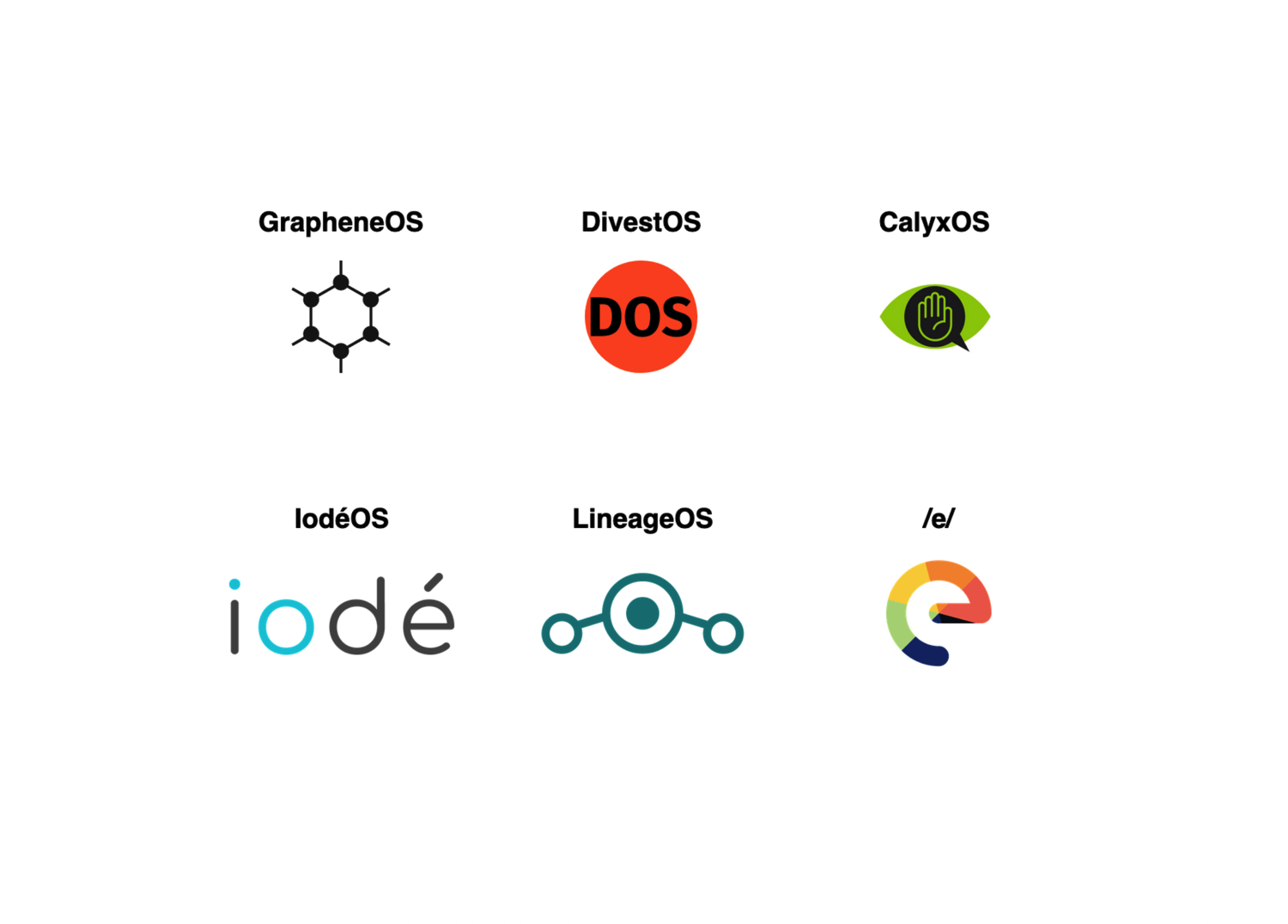
PRIVACY OS COMPARISON
A factual, features based comparison between the majority of alternate mobile operating systems, often portrayed as improved privacy and/or security. Read the fact not the marketing and decide for yourself.
DEGOOGLED PHONE COMPARISON
Many of the DeGoogled phones available today have serious security deficiencies in the way they have been DeGoogled leaving the users exposed. Read our fact-based comparison to learn more.
LEADING THE MARKET
How Is The Pixel Graphene Phone The Most Private and Secure?
DeGoogled for Data Privacy
Sandboxed Google Play Services can be installed without special privileges if needed. This innovative technique offers improved compatibility compared to less secure solutions like microG while maintaining top-level security.
Tracking Protection as apps are unable to access device IMEI, serial numbers, SIM card serial numbers, subscriber ID, MAC address, etc.
MAC Randomization [options] prevent identification by wireless network scanners.
Firewall [Fine-grained network and sensor permissions toggle per app].
System Default Indicators for active camera, microphone, and location access.
Why Google Pixel Series Phones
Unlike most devices, Pixel phones feature a Titan M secure element for Verified Boot. Pixel phones have native Android support, enabling swift security update distribution. Pixel smartphones support custom software installation, such as Graphene OS, making them ideal for Google-free smartphones.
Comparison to Lineage OS, Calyx OS, eOS and Others
Lineage OS, Calyx OS, eOS, and similar Android distributions mainly rely on standard Android with their own app selection. Conversely, Graphene OS is a diligently hardened Android OS, and should be considered its own operating system. Additionally, the previously mentioned distributions often provide security updates late.
Comparison to Linux Phones
Linux phones as an alternative to iOS and Android holds immense promise. With a wealth of existing applications, enhanced user control, transparency, and security, along with an adaptable interface for phones and bigger screens, Linux phones are an attractive option. However, the current state of "Linux for Smartphones" is not sufficiently developed for the majority of users. To ensure our customers receive a reliable, secure, and professional-grade phone, we offer Graphene OS on the Pixel 8 Series phones.
Physical Phone Security
Encryption and Titan M security chip protect your device and data against intricate physical attacks.
Verified Boot guarantees that your operating system remains unaltered.
Auto Reboot restarts phone after a certain period of inactivity.
Secure Fingerprint Sensor is recommended rather than PIN layout scrambling which we discouraged for security reasons.
Spyware and Zero-Day Exploits Defense
Significantly Enhanced Android OS for high-security requirements (e.g., hardened stock apps, libc, malloc, compiler toolchain, kernel, filesystem access, WebView).
Sandboxing of All Apps to protect against vulnerable and malicious applications.
Hardened Browser, WebView, and PDF viewer implementation.
Rapid Security Updates to maintain extreme security.
Over-the-air Exploits Protection through baseband radio processor isolation using IOMMU and an optional LTE-only mode, which massively decreases the cellular radio attack surface.
Effortless Usability
No bloatware. Minimal secure system with only a few default apps. Additional apps can be manually installed; updates must be authorized.
End-to-end encrypted backups to USB drive or cloud storage [eg Encrypted Proton Dive].
Open Source & Verified Boot
Open Source software allowing public verification [no hidden backdoors].
Verified Boot hardware supported validation of phone software's authenticity and integrity.
Who Can Benefit
Professionals requiring a secure phone for safeguarding sensitive data and communication.
Individuals seeking a privacy-friendly phone [without Google or Apple].
Organizations aiming to equip their employees with a high security phone.
Journalists, Activists, and NGOs seeking protection for themselves and their contacts.
MOST SECURE PRIVACY OS ?
Is Graphene OS really the most secure privacy OS? German Security Researcher and Pentester [System Security Penetration Testing] Mike Kuketz:
"Graphene OS sets standards in terms of security and data protection that are unmatched by any other Mobile OS. There is no doubt that Graphene OS is currently the most secure and privacy-friendly custom OS for mobile phones."
PRIVACY + SECURITY
Identifying & Mitigating Mobile Phone Risk Points
-
Graphene OS includes Vanadium Browser, its hardened privacy and security enhanced version of the popular Chromium Browser. Vanadium is both a browser app and the Graphene OS WebView Service used by other apps as a browser engine to render web content.
HARDENINGVanadium provides the strongest sandbox implementation, acting as a barrier to compromising the rest of the OS, and is leagues ahead of the alternatives. Vanadium also turns on strict site isolation which is critical, as browsers without site isolation are very vulnerable to attacks. Vanadium has excellent exploit mitigations [e.g. it enables type-based CFI, uses a stronger SSP configuration, zero initializes variables by default, etc.]
EXTENSIONSWe recommend against trying to achieve browser privacy and security through piling on browser extensions and modifications. Most privacy features for browsers are privacy theater without a clear threat model and these features often reduce privacy by aiding fingerprinting and adding more state shared between sites. Every change you make results in you standing out from the crowd and generally provides more ways to track you.
AVOID FIREFOX
Avoid Gecko-based browsers like Firefox as they're currently much more vulnerable to exploitation and inherently add a huge amount of attack surface. Firefox / Gecko browsers also bypass or cripple a significant portion of the Graphene OS hardening work for apps. Worst of all, Firefox does not have internal sandboxing on Android.
ADDITIONAL PRIVACY FEATURES
Vanadium was primarily focused on security hardening, however has begun adding additional privacy features. In the near future, we plan to add support for always incognito mode, content filtering [ad blocking], improved state partitioning and many other features.
-
Yes. The Pixel phone with Graphene OS installed, is running the latest version of Android, currently version 13. Android 12 introduced 'Global Toggles' for disabling the camera and microphone in addition to the existing bluetooth, location services, wifi and the cellular network toggles. When not in use, you can disable these features. Apps cannot use disabled features (even if granted individual permission) until you re-enabled them.
-
Carriers can track your course location via cell towers using the IMSI and IMEI broadcasted by your baseband modem. In order to avoid this type of tracking, you can enable the airplane mode which would disable the baseband modem. This will stop the network carrier tracking you AND also stop any calls and text messages until you re-enable your connection by disabiling airplane mode.
-
Graphene OS uses a combination of Verified Boot features to verify that the hardware, firmware and operating system are genuine and have NOT been tampered with. You can compare your phone’s Verified Boot Number displayed on your phone’s screen, against the official Graphene OS Verified Boot Numbers to confirm your phone has not been tampered with.
-
If you have chosen to use a VPN, from Android 7 and above supports a VPN killswitch and it is available without the need to install third-party apps. This feature can prevent leaks if the VPN is disconnected. It can be found in Settings → Network & internet → VPN → Block connections without VPN. We will have installed and configured this if you chose to use a VPN when we discussed your preferred apps.
-
By default, your baseband modem will typically be set to support just about every generation of mobile cellular technology, from 2G to 5G. This gives a large attack surface. You can reduce this attack surface by limiting the baseband modem to just using the generation that you needs. In most cases, this would be 4G/LTE or 5G if you prefer. Graphene OS has the LTE only mode exposed in settings. We will set this for you to 4G / LTE though you can adjust this by going to Settings → Internet → Your carrier name → Preferred network type.
-
Installing a custom Android-based operating system can help increase your privacy and security. However the vast majority of these operating systems do exactly the opposite - breaking the Android security model, ruining your security while providing no or dubious privacy benefits. If you are using a modern Pixel phone, the best choice is to use GrapheneOS. If you are on a device supported by DivestOS, use DivestOS. Otherwise, do not blindly use an Custom OS just because it is advertised as “degoogled”.
-
It’s important to not use an end-of-life version of Android. Newer versions of Android not only receive security updates for the operating system but also important privacy enhancing updates too. For example, prior to Android 10, any apps with the READ_PHONE_STATE permission could access sensitive and unique serial numbers of your phone such as IMEI, MEID, your SIM card’s IMSI, whereas now they must be system apps to do so. System apps are only provided by the OEM or Android distribution.
All our Pixel phones are now based on Android 13, the latest version, then deGoogled only with Graphene OS ensuring we end up retaining all the latest security and privacy enhancements. -
On Android, the phone unlock (Password, Pin, Pattern) is used to protect the encryption key for your device. Thus, it is vital that your unlock secret is secure and can withstand Bruteforce attacks. Pattern unlock is extremely insecure and should be avoided at all cost. This is discussed in detail in the Cracking Android Pattern Lock in Five Attempts research paper. If you trust the hardware enforced rate limiting features (typically done by the Secure Element or Trusted Execution Environment) of your device, a 8+ digit PIN may be sufficient. Ideally, you should be using a 8-10 word diceware passphrase to secure your phone. This would make your phone unlock practically impossible to bruteforce, regardless of whether there is proper rate limiting or not.
-
Rooting Android phones can decrease security significantly as it weakens the complete Android security model. This can decrease privacy should there be an exploit that is assisted by the decreased security. Common rooting methods involve directly tampering with the boot partition, making it impossible to perform successful Verified Boot. Apps that require root will also modify the system partition meaning that Verified Boot would have to remain disabled. Having root exposed directly in the user interface also increases the attack surface of your device and may assist in privilege escalation vulnerabilities and SELinux policy bypasses.
-
Multiple user profiles can be found in Settings → System → Multiple users and are the simplest way to isolate in Android. With user profiles, you can impose restrictions on a specific profile, such as: making calls, using SMS, or installing apps on the device. Each profile is encrypted using its own encryption key and cannot access the data of any other profiles. Even the device owner cannot view the data of other profiles without knowing their password. Multiple user profiles are a more secure method of isolation.
-
Permissions on Graphene OS / Android grant you control over what apps are allowed to access. Google regularly makes improvements on the permission system in each successive version. All apps you install are strictly sandboxed, therefore, there is no need to install any antivirus apps. You can manage Android permissions by going to Settings → Privacy → Permission Manager. Be sure to remove from apps any permissions that they do not need.
-
Auditor provides attestation for Graphene OS phones and the stock operating systems on a number of devices including our Pixel phones. It uses hardware security features to make sure that the firmware and operating system have not been downgraded or tampered with. Attestation can be done locally by pairing with another Android 8+ device or remotely using the remote attestation service. To make sure that your hardware and operating system is genuine, we perform local attestation immediately after your device has been setup and prior to any internet connection.
GENERAL
Understanding DeGoogled Phones
-
Yes. The Pixel phone with Graphene OS has support for dual SIM via one physical SIM slot and one eSIM. Users can use an eSIM installed previously on the device or install an eSIM once Graphene OS is installed. This process is called Privileged eSIM Management.
Privileged eSIM management can be enabled in Settings ➔ Network and Internet ➔ Privileged eSIM management. The toggle will NOT be greyed out [unusable] if the Graphene OS sandboxed Google Play IS installed, as the functionality is reliant on it. We install the secure Sandboxed Google Play as a default. By enabling the toggle, the proprietary Google functionality is enabled and will be used by the OS to provision and manage eSIMs.
Note that if the eSIM installation process does not progress past the ‘Checking network info’ stage despite having a stable Internet connection, you may need to call the USSD code *#*#4636#*#* and then enable DSDS in the menu that is presented. We can assist you with this is necessary. -
No. To DeGoogle a phone, we require access into the phone to replace the OS [Operating System]. Apple deliberately blocks us from doing so. Some Android phone brands can be accessed, though it takes time and effort for developers to perfect the process. Google Pixel Android phones allow us to do so safely which is why we now exclusively offer the newest Pixel phones.
-
No. Graphene OS has been designed specifically for the Pixel Phone, integrating with its hardware, Titan Secure Element chip, firmware and base Android operating system to provide the most secure and private phone on the market. For these reasons Graphene OS is our sole choice of degoogled operating system.
-
Yes. If for some reason you wish to restore your Pixel phone to its original Android OS, it can be reflash with Android OS, returning the phone to its original state.
-
No. Pixel phones are designed to support custom OS [Operating System] installations, so installing Graphene OS does NOT void your 2 Year Warranty.
-
Google Pixel phones have stronger hardware security than any other Android device currently available and as such, are the only phones I now recommend. That’s a big statement, so let me validate it.
Pixel phones are designed to fully support third-party OS [operating system] installations so are inherently more secure due to proper AVB support. As such, installing a custom OS means the Pixel phone is NOT “hacked” but rather “upgraded” and hence is not exploiting existing hardware security mechanisms [e.g. rooting] which can then in itself create security vulnerabilities. Pixels also include Google’s custom Titan security chip acting as the Secure Element for Verified Boot, confirming your phone has not been tampered with and remains secure and private.
When purchasing a Pixel phone, you should buy one as new as possible. The software and firmware of mobile devices are only supported for a limited time, so buying new extends that lifespan as much as possible. Also, beginning with the Pixel 6 and 6 Pro, Pixel phones receive a minimum of 5 years of guaranteed security updates, ensuring a much longer lifespan compared to the 2-4 years competing OEMs typically offer. -
Graphene OS [Operating System] is a cutting-edge, security obsessed, privacy operating system with amazing reliability, making it one of the most private and secure mobile operating systems available today. Graphene OS is a very technically focused project, achieving substantial improvements to both privacy and security from its Android open source operating system code base, yet retains functionality and usability.
Graphene OS has been designed specifically for the Pixel Phone, integrating with its hardware, Titan Secure Element chip, firmware and base Android operating system to provide the most secure and private phone on the market. For these reasons Graphene OS is our sole choice of degoogled operating system.
-
DeGoogling a phone requires that we wipe the OS [operating system] off your phone and install a custom OS that has all the google spyware removed. The custom OS is safe, open-source software, that programmers have reviewed to ensure it is safe for you to use and does not spy on you!
-
A DeGoogled phone is all about your privacy. The standard iPhone and Android phones harvest your data back to their servers up to 90 times per hour. Storing your location, your proximity to others with a phone, what apps you use, which websites you visit and a lot more. They store and sell your data leaving you a target for hackers, identity theft or worse.
A DeGoogled phone keeps your activities private by preventing your phone OS [Operating System] from “reporting” all your personal activities, such as which websites you visit, which apps you have installed and much more, back to Google and Apple.
GRAPHENE OS
A Deeper Dive Into Graphene OS
The Graphene OS page contains extensive information about the Graphene OS project and may be helpful to developers and technically minded users, seeking a deeper understanding of just how significant Graphene OS is as a secure and private mobile OS.
Pixel Model Comparison
Pixel 10 Pro XL
✦ Auto OS Updates to 2032
✦ 2 Year Pixel Warranty
✦ Advanced Mem Security
✦ 6.8" / 171mm Screen
✦ Tensor G5 Chip
✦ Security M2 Chip
✦ Android 16 OS
✦ High Resolution Screen
✦ 3300 Nits Brightness
✦ 120 Hz Screen Refresh
✦ Gorilla Glass Victus 2
✦ 3 Lens Camera 50 MP
✦ 16 GB RAM Memory
✦ 5G & 4G Unlocked
✦ Battery 24+ Hours
✦ Wireless Fast Charge
✦ Nano SIM + eSIM
✦ Noise Suppression
✦ IP68 Water Resistant
Pixel 10 Pro
✦ Auto OS Updates to 2032
✦ 2 Year Pixel Warranty
✦ Advanced Mem Security
✦ 6.3" / 160mm Screen
✦ Tensor G5 Chip
✦ Security M2 Chip
✦ Android 16 OS
✦ High Resolution Screen
✦ 3300 Nits Brightness
✦ 120 Hz Screen Refresh
✦ Gorilla Glass Victus 2
✦ 3 Lens Camera 50 MP
✦ 16 GB RAM Memory
✦ 5G & 4G Unlocked
✦ Battery 24+ Hours
✦ Wireless Fast Charge
✦ Nano SIM + eSIM
✦ Noise Suppression
✦ IP68 Water Resistant
Pixel 10
✦ Auto OS Updates to 2032
✦ 2 Year Pixel Warranty
✦ Advanced Mem Security
✦ 6.3" / 160mm Screen
✦ Tensor G5 Chip
✦ Security M2 Chip
✦ Android 16 OS
✦ High Resolution Screen
✦ 3000 Nits Brightness
✦ 120 Hz Screen Refresh
✦ Gorilla Glass Victus 2
✦ 3 Lens Camera 48 MP
✦ 12 GB RAM Memory
✦ 5G & 4G Unlocked
✦ Battery 24+ Hours
✦ Wireless Fast Charge
✦ Nano SIM + eSIM
✦ Noise Suppression
✦ IP68 Water Resistant
Pixel 10 Pro Fold
✦ Auto OS Updates to 2032
✦ 2 Year Pixel Warranty
✦ Advanced Mem Security
✦ 8.0" / Open Screen
✦ Tensor G5 Chip
✦ Security M2 Chip
✦ Android 16 OS
✦ High Resolution Screen
✦ 3000 Nits Brightness
✦ 120 Hz Screen Refresh
✦ Gorilla Glass Victus 2
✦ 3 Lens Camera 48 MP
✦ 16 GB RAM Memory
✦ 5G & 4G Unlocked
✦ Battery 24+ Hours
✦ Wireless Charging
✦ Nano SIM + eSIM
✦ Noise Suppression
✦ IP68 Water Resistant
Pixel 9a
✦ Auto OS Updates to 2031
✦ 2 Year Pixel Warranty
✦ Advanced Mem Security
✦ 6.3" / 160mm Screen
✦ Tensor G4 Chip
✦ Security M2 Chip
✦ Android 16 OS
✦ High Resolution Screen
✦ 2700 Nits Brightness
✦ 120 Hz Screen Refresh
✦ Gorilla Glass 3 Front
✦ 2 Lens Camera 48 MP
✦ 8 GB RAM Memory
✦ 5G & 4G Unlocked
✦ Battery 24+ Hours
✦ Wireless Charging
✦ Nano SIM + eSIM
✦ Noise Suppression
✦ IP68 Water Resistant
Pixel 8a
✦ Auto OS Updates to 2030
✦ 2 Year Pixel Warranty
✦ Advanced Mem Security
✦ 6.1" / 155mm Screen
✦ Tensor G3 Chip
✦ Security M2 Chip
✦ Android 16 OS
✦ High Resolution Screen
✦ 2000 Nits Brightness
✦ 120 Hz Screen Refresh
✦ Gorilla Glass 3 Front
✦ 2 Lens Camera 64 MP
✦ 8 GB RAM Memory
✦ 5G & 4G Unlocked
✦ Battery 24+ Hours
✦ Wireless Charging
✦ Nano SIM + eSIM
✦ Noise Suppression
✦ IP67 Water Resistant
* Errors & Omissions Excepted
